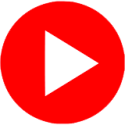Choosing the right PIMs for your vet practice
You may be looking for a new PIMS or maybe your practice is just getting started from scratch. Practice management software can make your job much easier and smooth out your workflow in a big way. But there is something many veterinarians and practice managers overlook when choosing a PIMS.
Your PIMS can provide a single place to access patient charts, schedule appointments, track and store data from diagnostic equipment, and communicate with patients (and their humans). Your PIMS can also help you run a more efficient business, but only if it integrates with your accounting tools.
Tracking the numbers
In any industry, it’s important to know where your revenue comes from, where your expenses go, and therefore where your profits are. Most businesses end up making most of their money from a few services, breaking even on others, and possibly even losing money on some. Unfortunately, they don’t always know which is which. A price adjustment may be in order or possibly even cutting out services that cost a lot, take up a lot of resources, and don’t bring in any profit.
Don’t worry, your accountant can help you analyze those numbers. But in order to do that, they have to have access to the numbers. That means your PIMS needs to communicate with your accounting software so income and expenses connect to the details about the types of services you’re offering. Software integration is a must.
For example, you need to know which income and expenses relate to imaging, exams, pharmacy, boarding, etc, so you know the profit, loss, and cash flow of each category.
Accounting software integration
Do you already have your accounting software in place? Most practices use a popular software like QuickBooks or Xero. Both are great options and also make it easier to find a PIMS that integrates. But be careful, there are still plenty of PIMS out there that don’t integrate with anything.
Cornerstone software is one of the leading PIMS for veterinary practices. It integrates directly with Quickbooks desktop version if both softwares are hosted on the same computer.
In Cornerstone, you can assign a QuickBooks revenue account to any of the veterinary practice procedures that you have listed in Cornerstone. It will them update daily to QB. If you use AAHA veterinary chart of accounts, all revenue can be recorded in Cornerstone and then imported to a corresponding QuickBooks AAHA chart of accounts.
This creates a seamless flow of financial information for your practice which will allow for better financials and benchmarking.
Cornerstone also integrates with Quickbooks Online, although at this time the process is manual and not automatic.
If you run Xero as your accounting software, you have a great opportunity with ezyVet. It’s a very popular software for good reason. ezyVet has lots of functionality and gives you many options for streamlining and optimizing your practice. It not only integrates with Xero, but was actually developed in cooperation with Xero to ensure a smooth process and maximum user benefit from an accounting standpoint.
If your practice is just coming out of the gate and you haven’t decided on an accounting software yet, bring your accountant in on the decision. They can help you decide on both an accounting software and a PIMS that integrates based on your business and what information you need access to. Your sales rep and the accountant can talk so that your accountant can make sure that the software that they are offering has what your accountant needs.
Future proofing
The “robustness” of a PIMS is another major consideration. Some are designed to be very simple and easy to use, but work best for small practices. Some are more robust and better suited for larger, more complex practices but may be expensive if they offer more than you really need.
When you’re looking at the scope of a PIMS, remember to look to the future. If your practice is small but you hope to grow, don’t lock yourself into software that can’t grow with you. Changing from one system to another can be painful and time consuming. Make sure you have the ability to scale up and grow without too much trouble from your PIMS.
Other factors to consider
Every practice is unique. There are a lot of factors that will make one PIMS a good or bad fit for you. Do you want to go paperless or do you prefer to print and file charts and records? Make sure your PIMS is compatible with your choice. Do you have specific hardware or software that you are committed to? Find a PIMS that integrates with those tools.
What do your patients expect? Many PIMS offer communication tools, online portals for patients to access records, and scheduling applications. And, of course, many others do not. Choose the software that creates the right patient experience for you and the people and animals you serve.
What PIMS have you had experience with? What do you like and what do you wish could be different? We’d love to hear your comments and thoughts based on your experience. Send us a message!